Readability on Wikipedia
The web factors that affect reading on the internet.
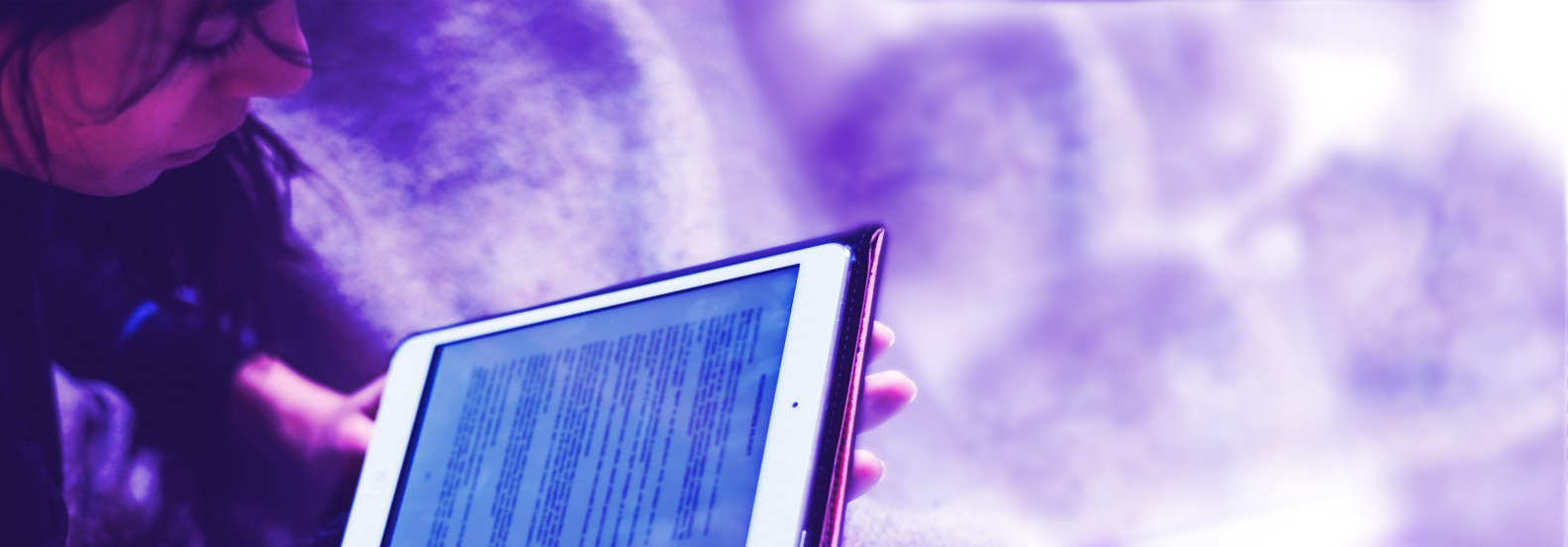
Overview
Readers come to Wikipedia to fulfill a broad range of needs, ranging from quickly obtaining facts to diving deep into a topic. Such diversity in use cases necessitates an interface design that supports both in-depth reading and scanning of Wikipedia articles. This literature review examines the available academic literature on the relevent web factors that affect readability. As the Reader's Web team implements a series of changes aimed at improving Wikipedia's desktop interface, this literature review informs key decisions about text settings and line spacing to facilitate ease of in-depth reading and scanning.
Top High Level Takeaways:
Scanning
- Users reading digital papers scan more and read less than traditional newspapers.
- Different contexts impact how scanning is done. Scanning emails usually happens faster than scanning other types of web content.
- New types of features of a web page such as buttons, hyperlinks, headers and more lead to users jumping around a page.
Line Spacing
Larger line spacings (1.2 and 1.4) lead to faster readings than smaller line spacings of 1.1 or 0.8.
Line Length
Users preferred shorter line lengths rather than full-screen line lengths. However, longer lines lead to better readability due to normal eye movement.
Font Size
Larger than 12-point font was recommended for efficiency and comprehension. Rello et al. (2016) recommend 18-points font and Bernard et al. recommended 14- point.
Font Type
Most studies showed that Verdana, a sans-serif font was preferred for readability.
Font Style
Users were able to respond and read faster plain text versus italic text.
Color Contrast
There needs to be a good combination of bright and dark colors for good readability. However, there lacks color contrast guidelines.
Whitespace
Whitespace around headings and subheadings leads to good readability. However, too much whitespace can lead to unusual eye movements.
Languages and Scripts
- In Japanese and Korean, a smaller font size on mobile screens made it difficult to read meaning that subjects had to move the screen closer to their face.
- Recommendations for 3-5mm font size or having the ability to magnify to almost twice the size is important.
- Arabic needs to be presented in larger fonts (16-point and higher). Simplified Arabic font is easier to read for adults and younger children.
- For Chinese, the combination of 12-point font size and 1:10 stroke width resulted in the best legibility for high and low character complexity levels.
Users with Dyslexia
- Sans serif, monospaced, and roman font styles significantly improved the reading performance over serif, proportional, and italic fonts.
- Color pairs should have lower contrasts. The color pair which was the fastest to read by the participants with dyslexia was black and cream.
- Larger fonts, narrower content columns and no text styles such as italics and underlining
Users with Low Vision
- People with vision loss suffered from mainly three diseases: albinism, retinitis pigmentosa and glaucoma.
- Enlarge physical character size or reduce the viewing distance by putting their faces closer to the screen.
- Larger font sizes or screen sizes than those with normal vision. For those with loss of vision, magnification to over 20- points may be needed.
- Content needs to be farther apart to be easily recognizable.
- Higher contrast can also lead to higher readability for those with low vision.